| English / Deutsch | Druckversion | 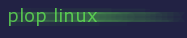 |
<< Zurück |
Inhaltsverzeichnis | Weiter >> |
Von ISO-Datei booten
Die ISO Datei kann sich auf einem lokalen Laufwerk befinden, oder auf einem Netzwerklaufwerk, einem TFTP Server, HTTP Server oder FTP Server. Für die Netzwerkkonfiguration siehe "PXE Booten" Beschreibung.
Die ISO Datei wird mit dem Linux Kommandozeilenparameter iso_filename angegeben. Die ISO Datei befindet sich im /iso Verzeichnis.
| 1. GRUB2 Beispiel |
| 2. GRUB / GRUB4DOS Beispiel |
| 3. Syslinux Beispiel |
1. GRUB2 Beispiel
Der Plop Linux relevante Teil von grub.cfg
menuentry "Plop Linux ISO" {
echo Loading Plop Linux
set isofile="/iso/ploplinux-25.2-x86_64.iso"
loopback loop $isofile
linux (loop)/syslinux/kernel/bzImage vga=1 iso_filename=$isofile
initrd (loop)/syslinux/kernel/initramfs.gz
}
2. GRUB / GRUB4DOS Beispiel
Der Plop Linux relevante Teil von menu.lst
title Plop Linux ISO map /iso/ploplinux-25.2-x86_64.iso (hd32) map --hook rootnoverify (hd32) kernel ()/syslinux/kernel/bzImage vga=1 iso_filename=iso/ploplinux-25.2-x86_64.iso initrd ()/syslinux/kernel/initramfs.gz
3. Syslinux Beispiel
Der Plop Linux relevant Teil von syslinux.cfg
label linux
menu label Plop Linux ISO
kernel syslinux/kernel/bzImage
append initrd=syslinux/kernel/initramfs.gz vga=1 iso_filename=iso/ploplinux-25.2-x86_64.iso
<< Zurück |
Inhaltsverzeichnis | Weiter >> |
© 2026 by
Elmar Hanlhofer