| English / Deutsch | Print version | 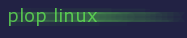 |
<< Previous |
Table of Contents | Next >> |
Cross build with chroot
You can Cross Compile from a running system (ex. x86) with chroot to an ARM environment. The advantages are a stable host system in the background, easy data sharing from the host system to the chroot environment, faster compilation when you have a powerful host machine.
You can chroot to the ARM system
- when it's stored in a directory.
- when it's on a hard disk partition.
- when it's on an image of a partition (as loop device).
- when it's on a partition in a hard disk image (as loop device).
You have to work as root to have enough permissions.
I prefer to chroot to a directory. There are no space limits of an image file.
| 1. Requirements |
| 2. Prepare chroot |
| 2.1. Chroot directory |
| 2.2. Chroot partition of a hard disk image |
| 3. How to chroot |
| 4. Additional resources |
1. Requirements
Download the ploplinux-src-25.2.tar.gz file to get the ARM chroot tools and extract it. The chroot tools are in the 99-ARM/cross-compile/chroot-tools/ directory. You can also download each individual file from here.
The archive:
arm/ <- Chroot to this directory
arm-chroot.sh <- Use this script to chroot
.bashrc <- This adds the red CHRT info to the command
shell when you chroot to the ARM system
mount.sh <- Mount a partition in a hard disk image without
chroot environment setup (as loop device)
qemu-static/ <- Static QEMU to emulate the ARM CPU
qemu-wrapper/ <- Wrapper to run QEMU with the required parameters
setup-arm-emu-hdimage.sh <- Script to setup the chroot environment for a
partition in a hard disk image (as loop device)
setup-arm-emu-local.sh <- Script to setup the chroot environment for a
directory
Compile the qemu-wrapper: Change to the qemu-wrapper/ directory. Run sh make-qemu-wrapper
Change to the qemu-static/ directory and extract the QEMU program for the system you want to emulate. The QEMU program for ARM qemu-arm-static is already extracted.
2. Prepare chroot
2.1. Chroot directory
When you want to use the chroot just with a directory and no image or hard disk, then extract the ARM system to the arm/ directory.
Plop Linux for ARM: ploplinux-desktop-25.2-arm.tar.gz
Copy the file qemu-static/qemu-arm-static and qemu-wrapper/qemu-wrapper to the directory arm/usr/bin/.
Preparations done, see below how to chroot.
2.2. Chroot to a partition of a hard disk image
When you want to chroot to a partition in a hard disk image then you have to mount the partition as loop device with an offset.
Download the (compressed) hard disk image: ploplinux-25.2-arm.img.xz
Uncompress the file (warning, the file became 10GB): xz -d ploplinux-25.2-arm.img.xz
You have to figure out the start of the system partition.
Run fdisk ploplinux-25.2-arm.img
Use the command p to print the partition layout
Welcome to fdisk (util-linux 2.27). Changes will remain in memory only, until you decide to write them. Be careful before using the write command. Command (m for help): p Disk ploplinux-25.2-arm.img: 10 GiB, 10737418240 bytes, 20971520 sectors Units: sectors of 1 * 512 = 512 bytes Sector size (logical/physical): 512 bytes / 512 bytes I/O size (minimum/optimal): 512 bytes / 512 bytes Disklabel type: dos Disk identifier: 0xf1ec283e Device Boot Start End Sectors Size Id Type ploplinux-25.2-arm.img1 * 2048 20971519 20969472 10G 83 Linux Command (m for help):
There is one partition. You see the start value of 2048. Edit the mount.sh and setup-arm-emu-hdimage.sh scripts and set the PARTITION_START_OFFSET variable.
File: mount.sh
#!/bin/sh ROOT_DIR=arm IMAGE_FILE=ploplinux-25.2-arm.img PARTITION_START_OFFSET=2048 IMAGE_BLOCKSIZE=512 mount -o loop,offset=$[$PARTITION_START_OFFSET*$IMAGE_BLOCKSIZE] $IMAGE_FILE $ROOT_DIR/
File: setup-arm-emu-hdimage.sh
#!/bin/sh ROOT_DIR=arm IMAGE_FILE=ploplinux-25.2-arm.img PARTITION_START_OFFSET=2048 IMAGE_BLOCKSIZE=512 SHARE=/root mount binfmt_misc -t binfmt_misc /proc/sys/fs/binfmt_misc echo ':arm:M::\x7fELF\x01\x01\x01\x00\x00\x00\x00\x00\x00\x00\x00\x00\x02\x00\x28\x00:\xff\xff\xff\xff\xff\xff\xff\x00\xff\xff\xff\xff\xff\xff\xff\xff\xfe\xff\xff\xff:/usr/bin/qemu-wrapper:' > /proc/sys/fs/binfmt_misc/register mount -o loop,offset=$[$PARTITION_START_OFFSET*$IMAGE_BLOCKSIZE] $IMAGE_FILE $ROOT_DIR/ mount --bind /proc $ROOT_DIR/proc.. mount --bind /tmp $ROOT_DIR/tmp.. mount --bind /sys $ROOT_DIR/sys.. mount --bind /dev $ROOT_DIR/dev.. mount --bind /dev/pts $ROOT_DIR/dev/pts.. #if required, bind the system /root directory to the chroot environment #mount --bind $SHARE $ROOT_DIR/mnt
Mount the partition to the arm/ directory with starting the script mount.sh.
Copy the file qemu-static/qemu-arm-static and qemu-wrapper/qemu-wrapper to the directory arm/usr/bin/.
Preparations done, see next section how to chroot.
3. How to chroot
To enable the chroot environment you have to start the script
- setup-arm-emu-local.sh - when the ARM system is extracted in the arm/ directory.
- or setup-arm-emu-hdimage.sh - when the ARM system is on a partition in a hard disk image.
Then run arm-chroot.sh to do the chroot. Do a lscpu to see the emulated CPU information.
Now you can start programs on the ARM system. Start the Midnight Commander mc to speed up your navigation on the ARM system. You can compile programs in the same way, as the emulated hardware would be real.
You can run arm-chroot.sh parallel in other terminals to work parallel on the ARM system.
4. Additional resources
http://community.arm.com/groups/embedded/blog/2013/11/21/cross-compilation-for-arm
https://wiki.debian.org/QemuUserEmulation
<< Previous |
Table of Contents | Next >> |
© 2025 by
Elmar Hanlhofer