| English / Deutsch | Print version | 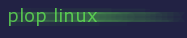 |
<< Previous |
Table of Contents | Next >> |
Build Desktop Release
The scripts are short and easy to understand. The most important functions and workflows are described here.
Plop Linux Release Tools
Download the ploplinux-src-25.2.tar.gz archive.
Contents:
desktop/arm-boot/ <- Boot files for ARM desktop/hd-images/ <- Create the hard disk images desktop/release/ <- Create the compressed files for the desktop version live/create-core-sqfs/ live/create-opt-sqfs/ live/initramfs/ live/release/
Directories and scripts
arm/ <- ARM Plop Linux files arm-diff/ <- Different files for ARM etc/ <- Default etc files root/ <- Default root user directory var/ <- Default var files 00_all.sh <- Run all x86 scripts 00_arm-all.sh <- Run all ARM scripts 10_arm-copy-files <- Use arm/ directory 10_copy-files-all <- Use / directory 20_prepare <- Plop Linux Desktop default modifications 30_arm-compress <- Create tar.gz for ARM 30_compress <- Create tar.gz for x86
arm/: Copy the ARM Plop Linux Files to this directory.
arm-diff/: This is the place for ARM files that differe from the x86 version.
etc/: Default files like password files that can differ from your working Linux.
root/: Default root user directory.
var/: var files that differ from your working Linux.
00_all.sh: This script runs the scripts for a x86 release 10-copy-files-all, 20-prepare, 30-compress.
00_arm-all.sh: This script runs the scripts for the ARM release 10-arm-copy-files, 20-prepare, 30-arm-compress.
10_arm-copy-files: This script copies the ARM files from arm/ to ploplinux-desktop/ for further processing.
10_copy-files-all: This script copies the files from / to the ploplinux-desktop/ for further processing.
20_prepare: Prepare ploplinux-desktop/ for release
30_arm-compress: Rename ploplinux-desktop/ to the ARM release directory and compress to tar.gz.
30_compress: Rename ploplinux-desktop/ to the x86 release directory depending on the current arch version and compress to tar.gz.
<< Previous |
Table of Contents | Next >> |
© 2026 by
Elmar Hanlhofer