| English / Deutsch | Print version | 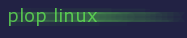 |
<< Previous |
Table of Contents | Next >> |
Create hard disk images (x86 and ARM)
Plop Linux Release Tools
Download the ploplinux-src-25.2.tar.gz archive.
Contents:
create-core-sqfs/ create-opt-sqfs/ hd-images/ <- Create the hard disk images initramfs/ release-desktop/ release-live/
You find the scripts to create hard disk images in the hd-images/ directory.
Create the image
Run sh 10_create-img to create the image file. The image size can be set in the 10_create-img script. It's set to 10 GB. The script creates one linux partition in the image file.
The partition of the image file will be mounted to the ./mnt/ directory.
Copy/Extract the Plop Linux files to the ./mnt/ directory.
- x86 32-bit: ploplinux-desktop-25.2-i486.tar.gz
- x86 64-bit: ploplinux-desktop-25.2-x86_64.tar.gz
- ARM: ploplinux-desktop-25.2-arm.tar.gz
For a x86 image: Run 20_x86_lilo.conf to replace the lilo.conf on the image to boot from IDE. Needed to make the image bootable.
Run 90_umount to unmount the image file.
Make the x86 image bootable
Use QEMU and plopkexec to make the image bootable.
Boot the image with qemu -hda ploplinux.img -kernel plopkexec
Make the MBR bootable lilo -M /dev/hda
Install LILO with the command lilo
Shutdown the virtual machine init 0
Done
Test the x86 image
Boot the hard disk image with qemu -hda ploplinux.img -m 512
Note: -m 512 is used to allocate 512 MB RAM for the virtual machine. You can allocate more. Example: -m 1024.
Test the ARM image
See here.
<< Previous |
Table of Contents | Next >> |
© 2026 by
Elmar Hanlhofer