| English / Deutsch | Print version | 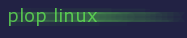 |
<< Previous |
Table of Contents | Next >> |
32-bit with 64-bit system
The 64-bit version of Plop Linux is able to compile and run 32-bit programs. When you want to run more complex 32-bit programs like wine (ex. with Teamviewer), then you should add the 32-bit libraries from the 32-bit version of Plop Linux.
You need root permissions to do the following steps.
• Create the 32-bit library directories. Run mkdir -p /opt/32bit/{usr,opt}
• Download the 32-bit version of Plop Linux ploplinux-desktop-$ver-i486.tar.gz and extract it.
• Change into the ploplinux-desktop-25.2-i486/ directory.
• Move the directory lib to /opt/32bit/lib
• Move the directory usr/lib to /opt/32bit/usr/lib
• Move the directory opt/lib to /opt/32bit/opt/lib
• You can remove the ploplinux-desktop-25.2-i486/ directory.
• Add to the file /etc/ld.so.conf the lines
/opt/32bit/lib /opt/32bit/usr/lib /opt/32bit/opt/lib
Run ldconfig
Done.
<< Previous |
Table of Contents | Next >> |
© 2026 by
Elmar Hanlhofer