| English / Deutsch | Print version | 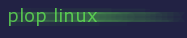 |
<< Previous |
Table of Contents | Next >> |
ImageMagick
This is just another example how to install a program on Plop Linux. ImageMagick is a very useful program.
Download ImageMagick from GitHub.
Extract it: tar xfz ImageMagick-7.0.5-4.tar.gz
Change into the directory: cd ImageMagick-7.0.5-4
Compile and Install: sudo myxconfigure
Remove the install directory: cd .. && sudo rm -rf ImageMagick-7.0.5-4
Done.
<< Previous |
Table of Contents | Next >> |
© 2026 by
Elmar Hanlhofer