| English / Deutsch | Print version | 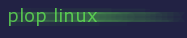 |
<< Previous |
Table of Contents | Next >> |
Mate Desktop
The Mate Desktop is part of the Plop Linux BRL LiveCD. You can install Mate easily with the build scripts that I created. You find all files in the '99-optional/' directory of ploplinux-src-25.2.tar.gz (5.10 GB).
Install Mate
Change to the '99-optional/mate/' directory. You find two directories. '01-pre-mate/' has all additional required libraries, '02-mate/' has the Mate Desktop files.
Change to the '01-pre-mate/' directory. Run 'sh 000_all' to install the libraries.
Change to the '02-mate/' directory. Run 'sh 000_all' to install the Mate Desktop.
Start Mate
In your home directory, copy the file 'xfce4' to 'mate'.
Edit the file 'mate' and remove the last two lines with 'tint2' and 'exec startxfce4'.
Add a new line with 'exec mate-session'.
Edit the file '.xinitrc' and replace '. ~/xfce4' with '. ~/mate'.
Run 'startx' to start Mate.
<< Previous |
Table of Contents | Next >> |
© 2026 by
Elmar Hanlhofer