| English / Deutsch | Print version | 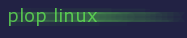 |
<< Previous |
Table of Contents | Next >> |
Compile NVIDIA 3D Kernel driver
To enable 3D acceleration you need to compile the 3D Kernel driver. ATI is similar to NVIDIA.
Rebuild the Linux Kernel
You need the Linux Kernel source to compile the graphic driver and you have to build a Kernel without the nouveau graphic driver.
Get the Linux Kernel from the Build Tools or download a new Kernel from the official Linux Kernel Homepage http://www.kernel.org.
Extract the Kernel source code.
Use the file /proc/config.gz to work with your current Kernel configuration.
Change to the top of your Kernel source code and uncompress the config file with
zcat /proc/config.gz > .config
Run make menuconfig to start the Kernel configuration program.
Change to Device Drivers / Graphics support / Direct Rendering manager and press at
<M> Nouveau (NVIDIA) cards the space key to change the <M> to < >.
Exit the Kernel configuration program.
To build the Kernel run make && make modules_install
Copy your new Kernel arch/x86/boot/bzImage to /boot
Run the command lilo and reboot.
Build the NVIDIA driver
Download the NVIDIA driver for your platform and your graphic card from the NVIDIA Unix Driver Page.
Make the install program executable: Example chmod 744 NVIDIA-Linux-x86_64-346.35.run
Start the install program as root and without running X.
Just follow the instructions of the NVIDIA install program.
Note on 64-bit: Say NO when the install program ask you about to install the 32-bit drivers.
The install program is able to configure your xorg.conf file. When you want to do it by your self, then find the file in /opt/etc/X11/.
Note: You find your Xorg log file in /opt/var/log/.
Finally create two symlinks: ln -sv /usr/lib/{libEGL.so,libGL.so} /opt/lib
Config file
A sample configuration file: /opt/etc/X11/xorg.conf.d/20-nvidia.conf [Download]
Section "Device"
Identifier "Card0"
Driver "nvidia"
BusID "PCI:1:0:0"
EndSection
Section "Screen"
Identifier "Screen0"
Device "Card0"
Monitor "Monitor0"
SubSection "Display"
Viewport 0 0
Depth 1
EndSubSection
SubSection "Display"
Viewport 0 0
Depth 4
EndSubSection
SubSection "Display"
Viewport 0 0
Depth 8
EndSubSection
SubSection "Display"
Viewport 0 0
Depth 15
EndSubSection
SubSection "Display"
Viewport 0 0
Depth 16
EndSubSection
SubSection "Display"
Viewport 0 0
Depth 24
EndSubSection
EndSection
<< Previous |
Table of Contents | Next >> |
© 2026 by
Elmar Hanlhofer