| English / Deutsch | Print version | 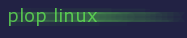 |
The new Opera 26 is only available for 64-bit. The new alternative to Opera is Vivaldi and this browser is like the classic Opera.
libgconf.so
Opera needs the libgconf.so library. You have to build it when it's missing. You find the build script and source code in the 99-optional/opera/ directory in the Plop Linux sources archive or here.
Microsoft Fonts
You should install the Microsoft Fonts for better fonts. Get them from the Sourceforge Microsoft's TrueType core fonts page and install the TTF files. You can use the install-ms-fonts.sh script for an automatic installation. Run this script with root permissions.
Install Opera/Vivaldi
Download Opera from the official website.
OR
Download Vivaldi from the official website.
I continue with Opera because I wrote it before the Vivaldi release. Both are similar to install.
Extract the deb archive: dpkg -x opera-stable_26.0.1656.60_amd64.deb opera
Change to opera/usr/lib/x86_64-linux-gnu/opera/
Change the owner of the sandbox executable to root: chown root:root opera_sandbox
Change the mod bits of the sandbox executable to 4755: chmod 4755 opera_sandbox
Copy the usr/* directory to /usr/
Vivaldi - FFmpeg - More Codecs
You have to install the library of the chromium-codecs-ffmpeg to play more video codecs. Download the file for your Chromium Engine.
Engine version: enter in the address line vivaldi://about you find under User Agent for example Chrome/47.0.2526.80.
Codec Datei: chromium-codecs-ffmpeg-extra_47.0.2526.106-0ubuntu1.1221_amd64.deb from http://security.ubuntu.com/ubuntu/pool/universe/c/chromium-browser/
Extract the file: dpkg -x chromium-codecs-ffmpeg-extra_47.0.2526.106-0ubuntu1.1221_amd64.deb codec
In the codec/usr/lib/chromium-browser/libs directory is the file libffmpeg.so. Copy the file in the opt/vivaldi-beta/lib/ directory of your Vivaldi installation and restart Vivaldi.
Test codecs: http://www.quirksmode.org/html5/tests/video.html
See also https://gist.github.com/ruario/bec42d156d30affef655
Install the Pepper Flash Plugin
The Pepper Flash Plugin is part of the Chrome browser.
Download Chrome from the official website. Choose the 64-bit .deb (For Debian/Ubuntu)
Extract the deb archive: dpkg -x google-chrome-stable_current_amd64.deb chrome
Copy as root the directory chrome/opt: cp -avr chrome/opt /
You have now the Chrome browser installed in /opt. You can remove all files except the /opt/google/chrome/PepperFlash directory.Restart Opera.
© 2026 by
Elmar Hanlhofer