| English / Deutsch | Print version | 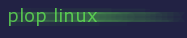 |
<< Previous |
Table of Contents | Next >> |
SSH X11Forwarding
SSH X11 forwarding is a solution to use graphical programs through the SSH session on your local machine. For example, you connect through SSH with the server machine and start a graphical browser (Vivaldi, Firefox, ...) from the command line on the server machine. The graphical user interface is rendered on your local machine.
Note, this is not a VNC connection and it is not needed that the X server is running on the server machine.
Setup
Server Side
Edit the file '/etc/ssh/sshd_config'. Be sure that you use 'sshd_config' and not 'ssh_config'.
You have to remove the # and change the values.
Change
#X11Forwarding no #X11UseLocalhost yes
to
X11Forwarding yes X11UseLocalhost no
As in Plop Linux, the 'xauth' program (which is required to enable this feature) is not installed under '/usr/bin', you have to add an additional configuration to the sshd_config file.
Add
XAuthLocation /opt/bin/xauth
Reload the configuration with the command: killall -HUP sshd
Client Side
As in Plop Linux, the 'xauth' program (which is required to enable this feature) is not installed under '/usr/bin', you have to add an additional configuration on the client side.
You can do this system wide or per user.
• Client Side - System wide configuration
Edit the file '/etc/ssh/ssh_config'. Be sure that you use 'ssh_config' and not 'sshd_config'.
Add
XAuthLocation /opt/bin/xauth
• Client Side - User based configuration
In the user directory, edit/create the file '~/.ssh/config' and add the line
XAuthLocation /opt/bin/xauth
Connect with X11Forwarding
To enable X11Forwarding with a parameter, you use either '-X' or '-Y'.
Example: ssh -Y hostname
To test a program run 'xclock' or a browser with 'netsurf'.
Note: '-Y' gives the user interface more permissions than '-X'. '-X' needs also additional configurations.
Errors
A usual error is: X11 forwarding request failed on channel 0
At first check if you enabled on the server side 'X11Forwarding yes' and 'X11UseLocalhost no' in the '/etc/ssh/sshd_config' file and you restarted the SSH daemon or the configuration has been loaded.
If this does not help, then you can add '-v' as parameter to get debug information. '-vvv' gives a lot of more infos but '-v' should be enough.
When you see 'debug1: No xauth program.' then you have to install 'xauth' or you have set the correct path to 'xauth'. See the 'Setup' above. Check the server and the client!
<< Previous |
Table of Contents | Next >> |
© 2025 by
Elmar Hanlhofer