| English / Deutsch | Print version | 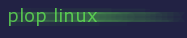 |
<< Previous |
Table of Contents | Next >> |
Vivaldi (Chrome, Opera) and FFmpeg Codecs, Pepper Flash Plugin
Vivaldi is the default web browser in Plop Linux. Below you find some additional information. Build (install) scripts are in the '40-X/20-tools/055-vivaldi/' directory in the Plop Linux sources archive or here.
Vivaldi - FFmpeg - More Codecs
You have to install the library of the chromium-codecs-ffmpeg to play more video codecs. Download the file for your Chromium Engine.
Engine version: Enter in the address line of Vivaldi 'vivaldi://about' and you find under User Agent for example Chrome/47.0.2526.80.
Get the required codec archive with your engine number (example: chromium-codecs-ffmpeg-extra_47.0.2526.106-0ubuntu1.1221_amd64.deb) from http://security.ubuntu.com/ubuntu/pool/universe/c/chromium-browser/
Extract the file: dpkg -x chromium-codecs-ffmpeg-extra_47.0.2526.106-0ubuntu1.1221_amd64.deb codec
In the 'codec/usr/lib/chromium-browser/libs' directory is the file 'libffmpeg.so'. Copy the file to the '/opt/vivaldi/lib/' directory of your Vivaldi installation and restart Vivaldi.
Test codecs: http://www.quirksmode.org/html5/tests/video.html
See also https://gist.github.com/ruario/bec42d156d30affef655
Install the Pepper Flash Plugin
The Pepper Flash Plugin is part of the Chrome browser.
Download Chrome from the official website. Choose the 64-bit .deb (For Debian/Ubuntu)
Extract the deb archive: dpkg -x google-chrome-stable_current_amd64.deb chrome
Copy as root the directory 'chrome/opt': cp -avr chrome/opt /
You have now the Chrome browser installed in '/opt'. You can remove all files except the '/opt/google/chrome/PepperFlash' directory.Restart Vivaldi. Done.
Install Vivaldi
Vivaldi is already installed in Plop Linux. The instructions are working with other distributions too, so I keep the install instructions online. See also the build (install) script in the Plop Linux source archive.
Note: Vivaldi is, like the Opera and Chrome browser, based on the Chromium Engine. The installation of Opera and Chrome is similar to Vivaldi.
Download Vivaldi from the official website.
Extract the deb archive: dpkg -x vivaldi-stable_1.5.658.44-1_amd64.deb /
To disable the automatic update remove '/etc/cron.daily/vivaldi'.
Use Vivaldi without setuid
To run Vivaldi without setuid use the parameter '--disable-setuid-sandbox'.
You can create a start script to submit the parameter.
File name: /opt/bin/vivaldi.start/opt/vivaldi/vivaldi --disable-setuid-sandbox "$@"
Don't forget to set the permissions of the script: chmod 755 /opt/bin/vivaldi.start
Start Vivaldi with 'vivaldi.start'.
Use Vivaldi with setuid
When you want to use setuid then change to /opt/vivaldi/
Change the owner of the sandbox executable to root: chown root:root vivaldi_sandbox
Change the mod bits of the sandbox executable to 4755: chmod 4755 vivaldi_sandbox
Start Vivaldi with 'vivaldi'.
<< Previous |
Table of Contents | Next >> |
© 2025 by
Elmar Hanlhofer