| English / Deutsch | Print version | 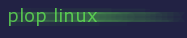 |
<< Previous |
Table of Contents | Next >> |
Wireshark
You find the Wireshark source code and build script in the 99-optional/wireshark/ directory or download the package wireshark.tar.gz. The current version for Plop Linux is 2.0.4. To download newer a version go to http://www.wireshark.org/.
Build and install
1. Run 'sh 010_b_setup' to create a wireshark user, a start script and setup usbmon. The script ask for a password for the Wireshark user. When you don't want to set a password, then press 3 times enter. Warning, in this case, it's possible for eveyone to login as Wireshark user without password!
2. Run 'sh 020_b_wireshark' to build Wireshark and install the program to '/home/wireshark/wireshark'.
Start Wireshark
You don't have to login as 'wireshark' user. You can start Wireshark with 'sux'.
Example: sux wireshark /home/wireshark/wireshark.sh
When you don't want to enter the full 'sux' command, then save it to a script and start the script.
<< Previous |
Table of Contents | Next >> |
© 2026 by
Elmar Hanlhofer