| English / Deutsch | Print version | 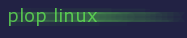 |
<< Previous |
Table of Contents | Next >> |
Backup / restore with fsarchiver
This is only an example for a partition with Windows, but fsarchiver can work with Linux and other partitions too.
You have to use '-x' for NTFS to enable the experimental mode.
Backup: fsarchiver -x savefs windows.fsa /dev/sda1
Restore: fsarchiver restfs windows.fsa id=0,dest=/dev/sda1
<< Previous |
Table of Contents | Next >> |
© 2026 by
Elmar Hanlhofer