| English / Deutsch | Print version | 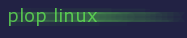 |
<< Previous |
Table of Contents | Next >> |
Boot from ISO
The ISO file can be on a local drive, a network drive, on a TFTP server, HTTP server or FTP server. See the "PXE boot" section for network examples.
You have to use the Linux command line parameter iso_filename. The ISO file is in the /iso directory.
| 1. GRUB2 example |
| 2. GRUB / GRUB4DOS example |
| 3. Syslinux example |
1. GRUB2 example
The Plop Linux related part of grub.cfg
menuentry "Plop Linux ISO" {
echo Loading Plop Linux
set isofile="/iso/ploplinux-25.2-x86_64.iso"
loopback loop $isofile
linux (loop)/syslinux/kernel/bzImage vga=1 iso_filename=$isofile
initrd (loop)/syslinux/kernel/initramfs.gz
}
2. GRUB / GRUB4DOS example
The Plop Linux related part of menu.lst
title Plop Linux ISO map /iso/ploplinux-25.2-x86_64.iso (hd32) map --hook rootnoverify (hd32) kernel ()/syslinux/kernel/bzImage vga=1 iso_filename=iso/ploplinux-25.2-x86_64.iso initrd ()/syslinux/kernel/initramfs.gz
3. Syslinux example
The Plop Linux related part of syslinux.cfg
label linux
menu label Plop Linux ISO
kernel syslinux/kernel/bzImage
append initrd=syslinux/kernel/initramfs.gz vga=1 iso_filename=iso/ploplinux-25.2-x86_64.iso
<< Previous |
Table of Contents | Next >> |
© 2026 by
Elmar Hanlhofer