| English / Deutsch | Print version | 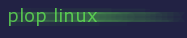 |
<< Previous |
Table of Contents | Next >> |
PXE Boot from network (DHCP, TFTP, Network share, FTP, HTTP) - Windows server
The minimum requirements to boot from network are a DHCP server and a TFTP server
The access to the Plop Linux files can be with a Windows network share, TFTP, FTP or HTTP
Download a working sample with the full directory structure: netboot-sample.tar.gz, for ISO netboot-sample-iso.tar.gz
The download links in this description are for the 64-bit version. To create a 32-bit version use the corresponding files from the download area.
Basic conditions for this example setup:
- Network type: 10.0.0.x Netmask 255.255.255.0
- Server IP: 10.0.0.1
- Client IP: received from the DHCP server
- TFTP root directory: c:\tftpboot
It works with other IP addresses too!
| 1. Setup |
| 1.1. Extract the Plop Linux files |
| 1.2. Setup the DHCP and TFTP server |
| 2. The network share |
| 2.1 Boot with Windows network share |
| 2.2 Boot the ISO over the Windows network share |
| 3. TFTP |
| 3.1 Boot with TFTP |
| 3.2 Boot the ISO over TFTP |
| 4. FTP |
| 4.1 Boot with FTP |
| 4.2 Boot the ISO over FTP |
| 5. HTTP |
| 5.1 Boot with HTTP |
| 5.2 Boot the ISO over HTTP |
| 6. Boot problems |
1. Setup
1.1. Extract the Plop Linux files
Extract the file ploplinux-pxeboot.zip to c:\
Now you have the basic directory structure and files in c:\tftpboot.
Extract the file ploplinux-25.2-x86_64.zip
Copy the content of the directory ploplinux-25.2\ to c:\tftpboot\ploplinux-netboot\.
Now you should have the following directories and files
c:\tftpboot\
\ploplinux-netboot\
\boot.msg
\memtest
\menu.c32
\spash.png
\vesamenu.c32
\pxelinux.0
\ploplinux\
\bin\
\bin.sqfs
\etc.tgz
\lib.sqfs
\opt\
\ploplinux.version
\pxelinux.cfg\
\default
\syslinux\
\kernel\
\bzImage
\initramfs.gz
\plop\
\plpbt.bin
\plpinstc.com
1.2. Setup the DHCP and TFTP server
Use TFTPD32 from http://tftpd32.jounin.net/. This is a DHCP and TFTP server in one program.
TFTPD32 settings:
- Set base directory to c:\tftpboot
- Enable TFTP server
- Enable DHCP server
- If needed TFTP security none
- Enable Option negotiation
- Enable Translate Unix file names
Setup DHCP:
- IP pool address starting with 10.0.0.100
- Boot file \ploplinux-netboot\pxelinux.0
2. Windows network share
2.1. Boot with Windows network share
Requirements are the DHPC and TFTP Server (Setup).
Share the directory c:\tftpboot\ploplinux-netboot with the share name ploplinux-netboot.
Parameter: smbmount=//SERVER/SHARE:SMBUSER:SMBPASSWORD
SMBUSER: user to access the share. If the share permits access to all users then use "" for SMBUSER
SMBPASSWORD: password of the user to access the share. For an empty password use ""
Example: smbmount=//10.0.0.1/ploplinux:myuser:mypass
Example: smbmount=//10.0.0.1/ploplinux:myuser2:""
File name: c:\tftpboot\ploplinux-netboot\pxelinux.cfg\smb.conf
# Boot from Samba/Windows share
label linux-smb
menu label Plop Linux - Samba
kernel syslinux/kernel/bzImage
append initrd=syslinux/kernel/initramfs.gz vga=1 smbmount=//10.0.0.1/ploplinux-netboot:SMBUSER:SMBPASSWORD nomodeset
label linuxfb-smb
menu label Plop Linux framebuffer mode - Samba
kernel syslinux/kernel/bzImage
append initrd=syslinux/kernel/initramfs.gz vga=0x317 smbmount=//10.0.0.1/ploplinux-netboot:SMBUSER:SMBPASSWORD
smb.conf is loaded by c:\tftpboot\ploplinux-netboot\pxelinux.cfg\default
Remove the # in the line with #include pxelinux.cfg/smb.conf to enable the loading of
smb.conf.
If the tftpd32 is running correct you should be able to boot Plop Linux via network.
2.2. Boot ISO over the Windows network share
You need the ISO ploplinux-25.2-x86_64.iso, the directory structure and files of ploplinux-pxeboot.zip and the syslinux directory of ploplinux-25.2-x86_64.zip. The DHCP and TFTP Server must work.
Requirements are the DHPC and TFTP Server (Setup).
Share the directory c:\tftpboot\ploplinux-netboot with the share name ploplinux-netboot
Copy ploplinux-25.2-x86_64.iso to c:\tftpboot\ploplinux-netboot\
Rename it to ploplinux.iso
Parameter smbmount=//SERVER/SHARE:SMBUSER:SMBPASSWORD iso_filename=ISOFILE
SMBUSER: user to access the share. If the share permits access to all users then use "" for SMBUSER
SMBPASSWORD: password of the user to access the share. For an empty password use ""
iso_filename=: ISO name relative to the share
Example: smbmount=//10.0.0.1/ploplinux-netboot:myuser:mypass iso_filename=ploplinux.iso
Example: smbmount=//10.0.0.1/ploplinux-netboot:myuser:"" iso_filename=ploplinux.iso
File name: c:\tftpboot\ploplinux-netboot\pxelinux.cfg\smb-iso.conf
# Boot from Samba/Windows share - ISO
label linux-smb-iso
menu label Plop Linux - Samba ISO
kernel syslinux/kernel/bzImage
append initrd=syslinux/kernel/initramfs.gz vga=1 smbmount=//10.0.0.1/ploplinux-netboot:SMBUSER:SMBPASSWORD iso_filename=ploplinux.iso nomodeset
label linuxfb-smb-iso
menu label Plop Linux framebuffer mode - Samba ISO
kernel syslinux/kernel/bzImage
append initrd=syslinux/kernel/initramfs.gz vga=0x317 smbmount=//10.0.0.1/ploplinux-netboot:SMBUSER:SMBPASSWORD iso_filename=ploplinux.iso
smb-iso.conf is loaded by c:\tftpboot\ploplinux-netboot\pxelinux.cfg\default
Remove the # in the line with #include pxelinux.cfg/smb-iso.conf to enable the loading of
smb-iso.conf.
3. TFTP
3.1. Boot only with TFTP
Requirements are the DHPC and TFTP Server (Setup).
Create the file c:\tftpboot\ploplinux-netboot\filelist for TFTP boot that lists all Plop Linux files. You can use the program genfilelist.exe from the command line.
genfilelist c:\tftpboot ploplinux-netboot > c:\tftpboot\ploplinux-netboot\tftpfilelist
Example file: c:\tftpboot\ploplinux-netboot\tftpfilelist
Parameter: tftpboot=SERVER|FILELIST dir=PLOPLINUXDIRECTORY
Example: tftpboot=10.0.0.1|ploplinux-netboot/tftpfilelist dir=/ploplinux-netboot/ploplinux
File name: c:\tftpboot\ploplinux-netboot\pxelinux.cfg\tftp.conf
# boot from TFTP
label linux-tftp
menu label Plop Linux - TFTP
kernel syslinux/kernel/bzImage
append initrd=syslinux/kernel/initramfs.gz vga=1 tftpboot=10.0.0.1|ploplinux-netboot/tftpfilelist dir=/ploplinux-netboot/ploplinux nomodeset
label linuxfb-tftp
menu label Plop Linux framebuffer mode - TFTP
kernel syslinux/kernel/bzImage
append initrd=syslinux/kernel/initramfs.gz vga=0x317 tftpboot=10.0.0.1|ploplinux-netboot/tftpfilelist dir=/ploplinux-netboot/ploplinux
tftp.conf is loaded by c:\tftpboot\ploplinux-netboot\pxelinux.cfg\default
Remove the # in the line with #include pxelinux.cfg/tftp.conf to enable the loading of
tftp.conf.
Note: The default block size is 65464 bytes. You can use an smaller block size with the optional parameter BLOCK_SIZE.
Optional parameter BLOCK_SIZE: tftpboot=SERVER|FILELIST|BLOCK_SIZE dir=PLOPLINUXDIRECTORY
Example: tftpboot=10.0.0.1|ploplinux-netboot/tftpfilelist|32768 dir=/ploplinux-netboot/ploplinux
3.2. Boot ISO over TFTP
You need the ISO ploplinux-25.2-x86_64.iso, the directory structure and files of ploplinux-pxeboot.zip and the syslinux directory of ploplinux-25.2-x86_64.zip. The DHCP and TFTP Server must work.
Copy ploplinux-25.2-x86_64.iso to c:\tftpboot\ploplinux-netboot\
Rename it to ploplinux.iso
Create the file c:\tftpboot\ploplinux-netboot\tftpfilelist-iso for TFTP boot with the Plop Linux ISO file name. In the file the path has to use "/" instead of "\".
echo "ploplinux-netboot/ploplinux.iso" > c:\tftpboot\ploplinux-netboot\tftpfilelist-iso
Parameter: tftpboot=SERVER|FILELIST iso_filename=ISOFILE
Example: tftpboot=10.0.0.1|ploplinux-netboot/tftpfilelist-iso iso_filename=ploplinux-netboot/ploplinux.iso
File name: c:\tftpboot\ploplinux-netboot\pxelinux.cfg\tftp-iso.conf
# boot from TFTP - ISO
label linux-tftp-iso
menu label Plop Linux - TFTP ISO
kernel syslinux/kernel/bzImage
append initrd=syslinux/kernel/initramfs.gz vga=1 tftpboot=10.0.0.1|ploplinux-netboot/tftpfilelist-iso iso_filename=ploplinux-netboot/ploplinux.iso nomodeset
label linuxfb-tftp-iso
menu label Plop Linux framebuffer mode - TFTP ISO
kernel syslinux/kernel/bzImage
append initrd=syslinux/kernel/initramfs.gz vga=0x317 tftpboot=10.0.0.1|ploplinux-netboot/tftpfilelist-iso iso_filename=ploplinux-netboot/ploplinux.iso
tftp-iso.conf is loaded by c:\tftpboot\ploplinux-netboot\pxelinux.cfg\default
Remove the # in the line with #include pxelinux.cfg/tftp-iso.conf to enable the loading of
tftp-iso.conf.
Note: The default block size is 65464 bytes. You can use an smaller block size with the optional parameter BLOCK_SIZE.
Optional parameter BLOCK_SIZE: tftpboot=SERVER|FILELIST|BLOCK_SIZE iso_filename=ISOFILE
Example: tftpboot=10.0.0.1|ploplinux-netboot/tftpfilelist-iso|32768 iso_filename=ploplinux-netboot/ploplinux.iso
4. FTP
4.1. Boot with FTP
Requirements are the DHPC and TFTP Server (Setup) and a FTP Server.
The FTP root directory is in this example /tftpboot/.
Create the file c:\tftpboot\ploplinux-netboot\filelist for FTP boot that lists all Plop Linux files. You can use the program genfilelist.exe from the command line.
genfilelist c:\tftpboot\ploplinux-netboot ploplinux > c:\tftpboot\ploplinux-netboot\ftpfilelist
Example file: c:\tftpboot\ploplinux-netboot\ftpfilelist
Parameter: url=ftp://FTPUSER:FTPPASSWORD@FTPSERVER/FTPDIRECTORY|FILELIST
Example: url=ftp://myuser:mypass@10.0.0.1/ploplinux-netboot|/ftpfilelist
File name: c:\tftpboot\ploplinux-netboot\pxelinux.cfg\ftp.conf
# boot from FTP
label linux-ftp
menu label Plop Linux - FTP
kernel syslinux/kernel/bzImage
append initrd=syslinux/kernel/initramfs.gz vga=1 url=ftp://myuser:mypass@10.0.0.1/ploplinux-netboot|/ftpfilelist nomodeset
label linuxfb-ftp
menu label Plop Linux framebuffer mode - FTP
kernel syslinux/kernel/bzImage
append initrd=syslinux/kernel/initramfs.gz vga=0x317 url=ftp://myuser:mypass@10.0.0.1/ploplinux-netboot|/ftpfilelist
ftp.conf is loaded by c:\tftpboot\ploplinux-netboot\pxelinux.cfg\default
Remove the # in the line with #include pxelinux.cfg/ftp.conf to enable the loading of
ftp.conf.
4.2. Boot ISO over FTP
You need the ISO ploplinux-25.2-x86_64.iso, the directory structure and files of ploplinux-pxeboot.zip and the syslinux directory of ploplinux-25.2-x86_64.zip. The DHCP and TFTP Server must work. A FTP Server must be available.
The FTP root directory is in this example /tftpboot/.
Copy ploplinux-25.2-x86_64.iso to c:\tftpboot\ploplinux-netboot\
Rename it to ploplinux.iso
Create the file c:\tftpboot\ploplinux-netboot\ftpfilelist-iso for FTP boot with the Plop Linux ISO file name. In the file the path has to use "/" instead of "\".
echo "ploplinux.iso" > c:\tftpboot\ploplinux-netboot\ftpfilelist-iso
Parameter: url=ftp://FTPUSER:FTPPASSWORD@FTPSERVER/FTPDIRECTORY|FILELIST iso_filename=ISOFILE
Example: url=ftp://myuser:mypass@10.0.0.1/ploplinux-netboot|/ftpfilelist-iso iso_filename=ploplinux.iso
File name: c:\tftpboot\ploplinux-netboot\pxelinux.cfg\ftp-iso.conf
# boot from FTP - ISO
label linux-ftp-iso
menu label Plop Linux - FTP ISO
kernel syslinux/kernel/bzImage
append initrd=syslinux/kernel/initramfs.gz vga=1 url=ftp://myuser:mypass@10.0.0.1/ploplinux-netboot|/ftpfilelist-iso iso_filename=ploplinux.iso nomodeset
label linuxfb-ftp-iso
menu label Plop Linux framebuffer mode - FTP ISO
kernel syslinux/kernel/bzImage
append initrd=syslinux/kernel/initramfs.gz vga=0x317 url=ftp://myuser:mypass@10.0.0.1/ploplinux-netboot|/ftpfilelist-iso iso_filename=ploplinux.iso
ftp-iso.conf is loaded by c:\tftpboot\ploplinux-netboot\pxelinux.cfg\default
Remove the # in the line with #include pxelinux.cfg/ftp-iso.conf to enable the loading of
ftp-iso.conf.
5. HTTP
5.1. Boot with HTTP
Requirements are the DHPC and TFTP Server (Setup) and a WEB Server.
The Virtual Host root directory is in this example /tftpboot/.
Create the file c:\tftpboot\ploplinux-netboot\filelist for HTTP boot that lists all Plop Linux files. You can use the program genfilelist.exe from the command line.
genfilelist c:\tftpboot\ploplinux-netboot ploplinux > c:\tftpboot\ploplinux-netboot\webfilelist
Example file: c:\tftpboot\ploplinux-netboot\webfilelist
Parameter: url=http://USER:PASS@WEBSERVER/WEBDIRECTORY|FILELIST
Example: url=http://www.ploplinux.com/ploplinux-netboot|/webfilelist
Example: url=http://myuser:mypass@www.ploplinux.com/ploplinux-netboot|/webfilelist
File name: c:\tftpboot\ploplinux-netboot\pxelinux.cfg\http.conf
# boot from HTTP
label linux-http
menu label Plop Linux - HTTP
kernel syslinux/kernel/bzImage
append initrd=syslinux/kernel/initramfs.gz vga=1 url=http://www.ploplinux.com/ploplinux-netboot|/webfilelist nomodeset
label linuxfb-http
menu label Plop Linux framebuffer mode - HTTP
kernel syslinux/kernel/bzImage
append initrd=syslinux/kernel/initramfs.gz vga=0x317 url=http://www.ploplinux.com/ploplinux-netboot|/webfilelist
http.conf is loaded by c:\tftpboot\ploplinux-netboot\pxelinux.cfg\default
Remove the # in the line with #include pxelinux.cfg/http.conf to enable the loading of
http.conf.
5.2. Boot ISO over HTTP
You need the ISO ploplinux-25.2-x86_64.iso, the directory structure and files of ploplinux-pxeboot.zip and the syslinux directory of ploplinux-25.2-x86_64.zip. The DHCP and TFTP Server must work. A WEB Server must be available.
The Virtual Host root directory is in this example c:\tftpboot\.
Copy ploplinux-25.2-x86_64.iso to c:\tftpboot\ploplinux-netboot\
Rename it to ploplinux.iso
Create the file c:\tftpboot\ploplinux-netboot\webfilelist-iso for HTTP boot with the Plop Linux ISO file name. In the file the path has to use "/" instead of "\".
echo "ploplinux.iso" > c:\tftpboot\ploplinux-netboot\webfilelist-iso
Parameter: url=http://USER:PASS@WEBSERVER/WEBDIRECTORY|FILELIST iso_filename=ISOFILE
Example: url=http://www.ploplinux.com/ploplinux-netboot|/webfilelist-iso iso_filename=ploplinux.iso
Example: url=http://myuser:mypass@www.ploplinux.com/ploplinux-netboot|/webfilelist-iso iso_filename=ploplinux.iso
File name: c:\tftpboot\ploplinux-netboot\pxelinux.cfg\http-iso.conf
# boot from HTTP - ISO
label linux-http-iso
menu label Plop Linux - HTTP ISO
kernel syslinux/kernel/bzImage
append initrd=syslinux/kernel/initramfs.gz vga=1 url=http://www.ploplinux.com/ploplinux-netboot|/webfilelist-iso iso_filename=ploplinux.iso nomodeset
label linuxfb-http-iso
menu label Plop Linux framebuffer mode - HTTP ISO
kernel syslinux/kernel/bzImage
append initrd=syslinux/kernel/initramfs.gz vga=0x317 url=http://www.ploplinux.com/ploplinux-netboot|/webfilelist-iso iso_filename=ploplinux.iso
http-iso.conf is loaded by c:\tftpboot\ploplinux-netboot\pxelinux.cfg\default
Remove the # in the line with #include pxelinux.cfg/http-iso.conf to enable the loading of
http-iso.conf.
6. Boot problems
Maybe there is somewhere a wrong path. When you are in the boot menu, then press at the entry that you want to boot the tabulator key. Then add at the end of the line "debug". You will see more info's during booting.
<< Previous |
Table of Contents | Next >> |
© 2026 by
Elmar Hanlhofer